Onsite Residential vs. Commercial-Only Computer Repair Services: What’s Right for Your Business?
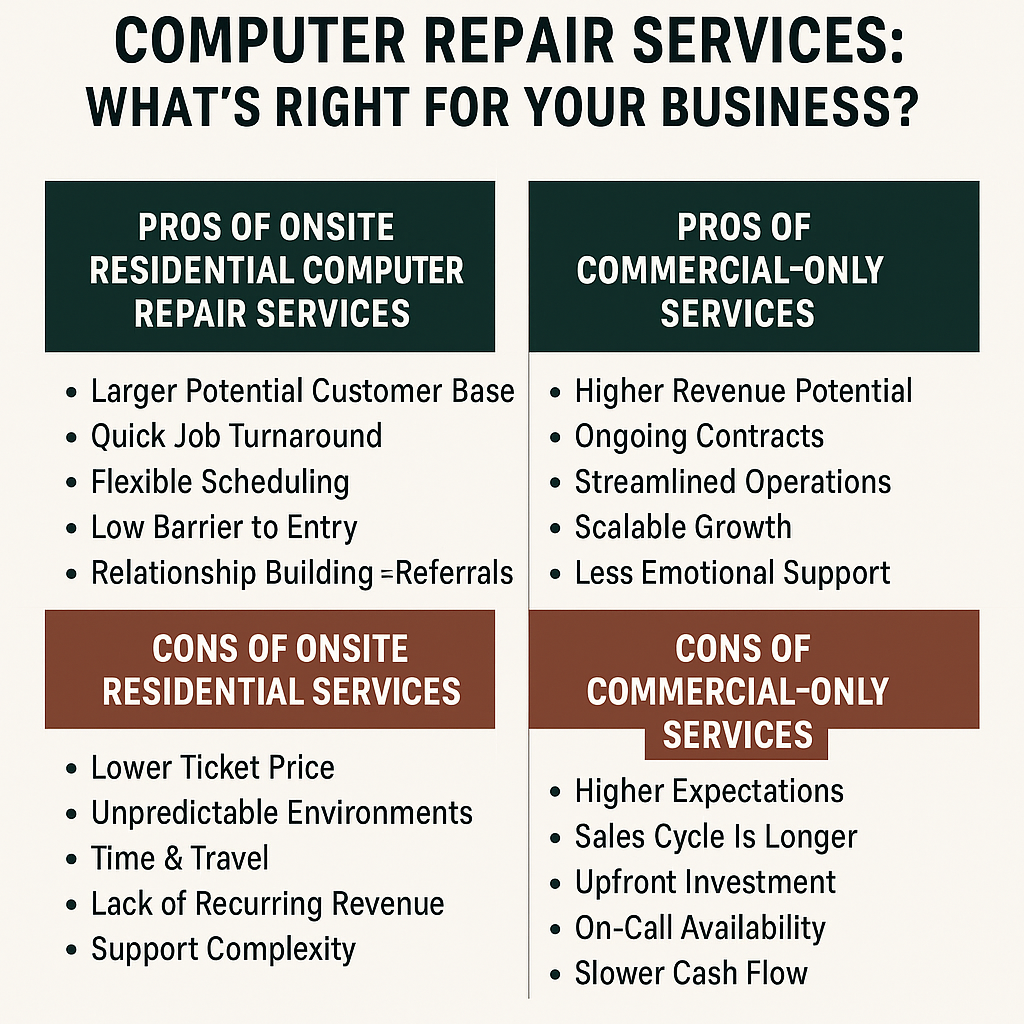
As a computer repair business owner, one of the most critical decisions you'll face is choosing your service model: should you cater to residential customers with onsite repairs, or specialize in commercial-only IT services?
Both approaches have their merits—and their pitfalls. Understanding the differences can help you align your operations with your goals, resources, and local market demand.
Let’s break it down.
✅ Pros of Onsite Residential Computer Repair Services
-
Larger Potential Customer Base
-
Every household is a potential client. From virus removal to printer issues, residential users often need help with basic troubleshooting.
-
-
Quick Job Turnaround
-
Residential calls are typically smaller in scope. Many jobs can be completed in under an hour—meaning more service calls per day.
-
-
Flexible Scheduling
-
You can offer evening and weekend appointments, which appeals to 9-to-5 customers—and gives you more control over your work hours.
-
-
Low Barrier to Entry
-
Fewer tools and certifications are needed to start offering home visits compared to commercial contracts that may require compliance or documentation.
-
-
Relationship Building = Referrals
-
Happy residential customers often refer friends and family, helping you grow organically in your local community.
-
❌ Cons of Onsite Residential Services
-
Lower Ticket Price
-
Residential clients tend to have budget constraints. Your margins may be slimmer unless you upsell services like tune-ups or antivirus packages.
-
-
Unpredictable Environments
-
Every home setup is different—and sometimes messy. This can increase time-on-site or lead to unclear expectations.
-
-
Time & Travel
-
Travel time can eat into your profitability, especially with multiple short visits spread across a wide area.
-
-
Lack of Recurring Revenue
-
Unlike commercial clients, homeowners don’t typically sign ongoing support agreements, which limits income predictability.
-
-
Support Complexity
-
End users may be less tech-savvy, which means more hand-holding, explanations, and post-visit support calls.
-
✅ Pros of Commercial-Only Services
-
Higher Revenue Potential
-
Businesses are willing to pay more for urgent support and proactive maintenance, often resulting in higher hourly rates and service contracts.
-
-
Ongoing Contracts
-
Managed service agreements (MSPs), retainer models, or SLAs offer predictable, recurring revenue.
-
-
Streamlined Operations
-
Commercial clients often have similar setups (e.g., Windows networks, shared printers), making repairs more repeatable and efficient.
-
-
Scalable Growth
-
Commercial services scale better. Adding more clients or techs grows revenue faster than piecemeal residential jobs.
-
-
Less Emotional Support
-
Business clients are generally more technical and results-oriented. You can skip the explanations and focus on fixes.
-
❌ Cons of Commercial-Only Services
-
Higher Expectations
-
Businesses demand reliability, fast response times, and formal documentation. It’s a higher-pressure environment.
-
-
Sales Cycle Is Longer
-
Securing a commercial client may require proposals, quotes, or procurement processes, slowing down new client acquisition.
-
-
Upfront Investment
-
You may need liability insurance, business licensing, compliance training, or even certifications (like HIPAA, SOC 2) depending on client requirements.
-
-
On-Call Availability
-
Many commercial contracts require 24/7 or after-hours availability, cutting into work-life balance.
-
-
Slower Cash Flow
-
Invoicing cycles (Net 30, Net 60) mean you might not get paid right away.
-
🧠 Which Model Is Right for You?
Ask yourself:
-
Do I want high-volume, quick-turn jobs (residential)?
-
Or fewer clients but more stable income (commercial)?
-
Do I enjoy face-to-face work and helping non-techies (residential)?
-
Or am I better suited for structured, business-focused support (commercial)?
Some businesses choose to start with residential clients, build a reputation, and gradually pivot into the commercial space as their skills and branding evolve.
🔧 Final Thoughts
There's no one-size-fits-all answer. Both residential and commercial onsite services offer opportunities—just in different forms. Choose the model that matches your strengths, market, and long-term goals. Or consider a hybrid approach until you’re ready to specialize.